SETTING UP FREELANCE WRITING BUSINESS FOR BEGINNERS: A STEP-BY-STEP GUIDE (PART 2)
continued…
Today’s post is a continuation from the last post, part 1. If you haven’t read it yet, then click here to read the beginning before you read this part.
We are going to continue talking about how to create a freelance writing business for beginners. The point of this post is to guide you from point A to Z with everything in between, from accounting to website creation, to best themes, and pages, etc., as well as how to create your portfolio for your freelancing business.
Affiliate Disclosures: This post may contain affiliate links for different products. If you purchase anything through my links, then I will get a small commission at no additional cost to you. I only promote products that I truly love and know would be helpful for the purpose I am introducing it for. For the full disclaimer, you can read it here. All the products I recommend I either use myself or have gotten great recommendations from trusted sources. If I feel the product is not good, I do not promote it as establishing trust and loyalty with my readers is more important to me than a small commission.
GET A HOST FOR YOUR WEBSITE/BLOG
So at this point, the logistical stuff is taken care of for your freelance writing business. You have your business type, your bank account, invoicing/accounting system. You have also came up with a name for your business, and registered a domain at this point. The next logical step is to take care of a host for your website so you can go ahead and start building your site. First, let’s try to explain what a “host” is:
Having a host for your website means having a place where your website can exist. Essentially, a host is your website’s home. This is where your website can exist to the outside world.
You can go with ether self-hosted option or an option where the platform is the host. I am recommending that you always go with a self-hosted option. Here is why:
- You’re in control of your own content
- You manage your content and data the way you see fit
- No limits on your as far as what you can talk about or blog about
- Full monetization options and possibilities
- Nothing happens to your content if the platform goes down.
- More robust options for customization
With back-end hosted sites like WordPress.com and Weebly.com, they own your content. They dictate what you can and can’t talk about. You have very limited monetization options. Moreover, with these back-end hosted sites you have to shell out a higher amount to have a professional looking domain name. Otherwise, your domain will be YourDomainName.wordpress.com instead of YourDomainName.com.
Also, think about this. When you don’t own the content you’re publishing, what happens when the site goes down?
You lose everything! That’s what. You lose your posts, your comments, your data, links, etc. This is literally a nightmare that can be avoided.
Choose a reliable host with a good reputation and customer support system. Then you will need to decide on a platform for your website.
As far as hosts are concerned, I use and highly recommend Bluehost. It’s a quality host with affordable prices. I have 3 sites with Bluehost right now, and I don’t have any complaints.
When you join Bluehost, they even give you 1 domain name for free. I am affiliated with Bluehost and did it because I love the company and I am glad I selected them as my host for all my 3 sites. This does not mean, however, that Bluehost is the only hosting company that you can sign up with.
Are there other hosting companies that are potentially better than Bluehost? I am sure there are. Nowadays there is always the next best thing around the corner. However, I do firmly that Bluehost is a great company with a very good service. Moreover, the price can’t be beat with that quality.
GET BLUEHOST NOW
CHOOSE A WEBSITE/BLOGGING PLATFORM
Choosing a platform for your freelance writing business website/blog is not complicated. Majority of the websites in the world are built on WordPress.org. It’s an open source free platform that has many features, plug ins, customization options, and themes. This is the platform that my site is on, and chances are most of the sites you access on daily basis are built on WordPress.org.
Just make sure not to confuse wordpress.com with wordpress.org. The wordpress.com is a back-end hosted site where you don’t have control over your content and have very limited, if any, monetization options. WordPress.org is the platform that most websites in the world are built upon. You can do anything you like on your site on WordPress.org, such as full monetization, set up shops, and write about anything you like.
There are other platforms, of course. However, I know that WordPress.org is the best one out of them all, and it’s free! It doesn’t get better than that in my opinion.
what are some things you should consider before picking a website theme?
Picking a theme for your website is both exciting and nerve wracking at the same time. I am sure you’re anxious and want to see how your website looks like. That was the case for me. I tried out so many different themes and builder because I always wanted to see if there is anything better, nicer and more advanced out there. Moreover, I had no idea what I needed to look for in a website theme before I settled on one.
Here are a few things you should pay attention to when picking a website theme:
- Typography options
- Layout options
- Color and logo customization options
- Legibility
- Mobile Responsiveness
typography options
Whatever theme you choose, you must make sure that your selected theme has the capability to customize fonts. The generic fonts that comes with most themes are unattractive. By using a customized font for your text, a different one for your titles/headings, your website content makes a much better impression.
Moreover, you can pick a font that is in tone with your content tone also. If you’re a newspaper article writer, then there are many press fonts that will match your voice perfectly. Are you a lifestyle writer? Then choose some scripts and rounded fonts, etc. The point is, that having options helps. If your theme does not have this option, look to see if it will support a plug in, which gives you the option of adding fonts that you like.
There are some great free resources to help you figure out what fonts to choose for your website, and how different fonts would look together. Check out this completely free site called Font Pair. Here you can see how different fonts would look paired together.
Also check out Fontjoy, which I like little bit better over Font Pair. This one is also completely free to use. When you generate fonts, you can see how they look in combination as a heading, subheading and text. And lastly, you can also check out Typ.io, which pairs different fonts together.
The difference between Typ.io and the rest are that here you get much more details about the way the fonts look on the specific element you’re looking at. They tell you the font size and family aside from the font type itself. All of these are free resources that you can use as much as you want when designing your website/blog.
layout options
Layout options are not necessary, but I prefer to have them. I want the freedom to be able to choose a layout with a sidebar, without one, or full width if I need to.
I find myself using different layouts for different contents. For example, majority of my blog posts are on a layout with a right sidebar. However, for this post I decided to use a full width layout. These are minor things to consider. However, if you like to control all aspects of your site, then this is something that you should consider when picking a theme.
color and logo customization
This option for me is mandatory when it comes to picking a theme for my site. Currently, most themes come with the ability to have a custom logo on your site. However, not many, at least from the free sites, come with the ability to customize your colors.
These two customizations are the most important ones in my opinion for creating and establishing your brand. By selecting a certain color scheme for your website you’re creating and giving your site an identity. If you stay consistent with your color use, you can slowly build brand recognition for you. Let’s say you use Pinterest as part of your marketing tactics. By incorporating your brand colors into your pins, you will establish your identify. Anyone who sees your pins will know they are yours because of the color scheme and overall look.
Moreover, colors are important because each color has a specific meaning and interpretation. Some colors attract your readers, some may even push them away. Read this great post on different website color palettes to gain more insight: 16 Great Website Color Palettes to Increase Engagement (2018).
To generate your own website color palette, you can visit Coolors for ideas, and you can have 5 colors that you like by locking the ones you want to keep, and generating new colors for the ones that you don’t like.
There is another free resource that I love to use when it comes to picking colors, and that’s the Color Wheel-Color Calculator from the Sessions College of Professional Design website. This is a fantastic tool to use if you want to know what colors will match together, or look harmonious on your site. You just select 1 or 2 colors that you want, and then select the type of color scheme that you want the color calculator to product. It’s fun to play around with. So go for it!
legibility
Perhaps the most important aspect of your website is legibility. You need to make sure that your content is easily legible. You don’t want your readers to struggle to see what you’re talking about. Make sure to test all the colors, fonts, and layouts together to be certain that everything is clean, clear and readable.
mobile responsiveness
Mobile responsiveness is extremely important nowadays. Considering that a lot of people access blogs, social media and other sites through their smart phones during the day, you need to make sure that your site is mobile responsive.
Most, if not all, premium themes come with this option. However, you will still need to test it because sometimes the mobile responsiveness is not great, and when you check it with your phone, you see some letter are getting cut off, or part of the image is missing, etc.
Whatever you do, make sure your site is mobile responsive to the max. If you don’t do this, then you’re throwing away a huge portion of your traffic. Most people on day to day basis access websites, blogs and social media through their phones and tablets.
several of my favorite website themes for freelance writing business
It used to be the case that not many freelance writers had websites/blogs. However, in this age of technology and social media, having a website for yourself if you’re offering any services or products makes sense. In fact, I would even argue that having a website is essential to succeed in current times.
You need to consider many factors when choosing a website theme for yourself. However, don’t over-analyze everything in the beginning. Remember, that you can always go back and change your theme in the future if something is not to your liking. I will talk about a few points here, but I will not go into in depth review of the suggested and recommended products. If you would like a review, then comment below and I’ll do my best to accommodate you.
wp astra theme
WP Astra theme has both free and paid version. The regular Astra, which you can search for and find in the WordPress theme store, is a free theme that has many amazing options. One thing to note is that Astra was specifically built to work well with page and theme builders, such as Elementor, Beaver, Divi, Thrive Architect, etc. Even the free version has several templates that you can use to build your site. You can browse through their library templates and select something that you like.
If you want more options and very advanced features, you can always upgrade to their Pro version. I am using Astra Pro with Elementor Theme builder on this site. My website is still being designed and fixed every day, so don’t judge it yet. Astra is known to be one of the fastest and lightest themes. Due to its numerous customization options, Astra is often a perfect them for anyone because you can make it the way you want.
Studiopress themes
StudioPress is a trustworthy and reputable theme market for WordPress. Many beautiful and advanced websites use a theme from StudioPress, specifically Genesis Framework themes. StudioPress themes are lightweight, fast, coded very well, and look beautiful. On top of that they meet all the criteria we discussed above in regard to points to keep in mind when picking a theme.
StudioPress is full of beautiful themes. However, for freelance writing purposes, you need something clean, legible, and minimalist so that your writing and content stand out. If you were a fashion blogger, for example, then you would get a theme that has many different widgets and photo areas. However, that’s not the case.
Even though StudioPress has many wonderful themes, there are several specific ones that I recommend for setting up your freelance writing business website. Right now StudioPress is having a promotion in honor of WordPress Gutenberg coming out. If you purchase a theme now, you will get 20% off. Click here to get your 20% discount.
These particular themes I picked for you because I believe they will make your freelance writing website beautiful. They are on the minimalist side, yet have enough options in case you wanted to offer some additional services or products in the future. Here are my favorites:
- Essence Pro Theme
- Mai Lifestyle Pro Theme
- Authority Pro Theme
- Breakthrough Pro Theme
- Business Pro Theme
- Author Pro Theme
Any of the themes mentioned above will make a beautiful website for you with all the options that you can possibly need. However, you can also browse through the themes on your own and select something else if you don’t like my recommendations.
website essentials set up for freelance writing business
Once you have your website, the next logical step would be to set it up for your freelance writing business. Each person likes their website to look a certain way. This is ok. You can make your website to look a certain way or style. In fact you should brand it. We will talk about branding later though.
There are some universal attributes that certain websites should have. Those who offer services are set up slightly differently from those who sell physical product, from those who sell digital materials. Freelance writing is a service, and you need to set it up in a way that makes sense to your visitor. Easy navigation of your website is a key to success.
The way I look at it, there are certain pages that you must have on your website as a freelance writer:
- About page
- Services page
- Work with me/Hire me page
- Portfolio page
- Blog
about page
The “about” page is a very important page. If you use google analytics and keep track of traffic, then you’ll know that your “about” page gets a lot of visitors. For that reason this page needs to be complete, full of information, and yes, have call to action.
One thing that you shouldn’t do is talk about yourself in your About page. Your About page should reflect your skills and services, it should be a place to highlight your capabilities by showing the prospective client exactly how you’re going to help him or her.
The skills you list in your About page should be strategically placed. Keep in mind that many people don’t finish reading what they start, and most don’t get very far on the page. Therefor, list your top and most important skills closer to the top of the page.
If you want to include a few lines of personal information about yourself, you can. However, keep in mind that your About page is basically a page about how you can benefit your client.
services page
As a freelance writer, you definitely have services to offer. Under this page is where you’re going to list the specific services that you’ll perform for your clients: copywriting, ghost writing, social media content, e-books, etc. You should list all the main services toward the top of the page.
Again, even though you’re listing services, remember that your content has to be strategic. Nothing that is included on your website should be “just because.” Every sentence and word must be carefully crafted to attract and pull in your client.
When your client reads your services page, you want them to get the feeling that they know exactly what it is you’re offering and which services you’re offering. Write in simple, easy to understand language. However, avoid jargon.
work with me/hire me page
This page is arguably the most important page on your website. This is your Call to Action page (CTA). You’re basically inviting and convincing your prospective clients to hire you. This page should be highly optimized. Moreover, you should use your best copywriting skills here. If you’re good at it, consider hiring a copywriter just for this page.
Your Hire Me page should again have your major skills and the main services listed here. This page should talk about the reasons why the prospective client should hire you over many others for their freelance writing needs. Highlight the aspects that make you a great fit for them.
You can even map out your workflow so that your prospective client knows exactly what to expect from you.
portfolio page
The portfolio page for the freelance writer is going to be their work sample page. This is where you want to showcase your best pieces. If a prospective client asks for a work sample, then you can send them here.
Make sure the page is attractive to look at, and always keep it updated. Don’t just put a few writing samples there, and leave it at that. Make sure you periodically go in, and add your newest and best content. All the websites themes that I recommended above come with beautiful portfolio pages, and even have options for you to customize them further.
blog page
Blog page is not strictly necessary. However, I think it makes sense for a freelance writer to have a blog. First of all, this can be a place where you showcase your skills in your niche. You can talk about a few topics here so that your prospective client will have a clue what to expect from you.
Second of all, having a blog can help those who freelance content marketing writers. Having a blog will help your creative juices to flow, and it will aid you in topic ideas.
final steps to the set up of your freelance writing business
Once you have your website up and running, there are some additional steps that you have to take for your freelance writing business. I will mention them here, but I am going to create separate posts for those topics because otherwise this specific post if going to be over 10,000 words!
One important step that you need to take care of is creating a contract or an agreement for your freelance writing services. You are a business, therefore, you need to put everything in writing, so that there is a binding agreement. Your client will know exactly what he or she can do, and the same goes for you. I will talk about a Freelance Writing contract in a different post. If you’d like to get a template for the contract, let me know in the comments.
Of course, you can’t be a freelance writer without writing samples. I will cover this subject in a separate post also. I will tell you the best ways to prepare your samples, what kind of samples, how many. I will go into details about these certain topics.
For now, however, all the technical and logistical aspects of setting up your freelance writing business are covered in this and the previous post. Read, share and comment if you enjoyed these posts.
Let me know if you’re starting freelance writing, or even thinking about it.
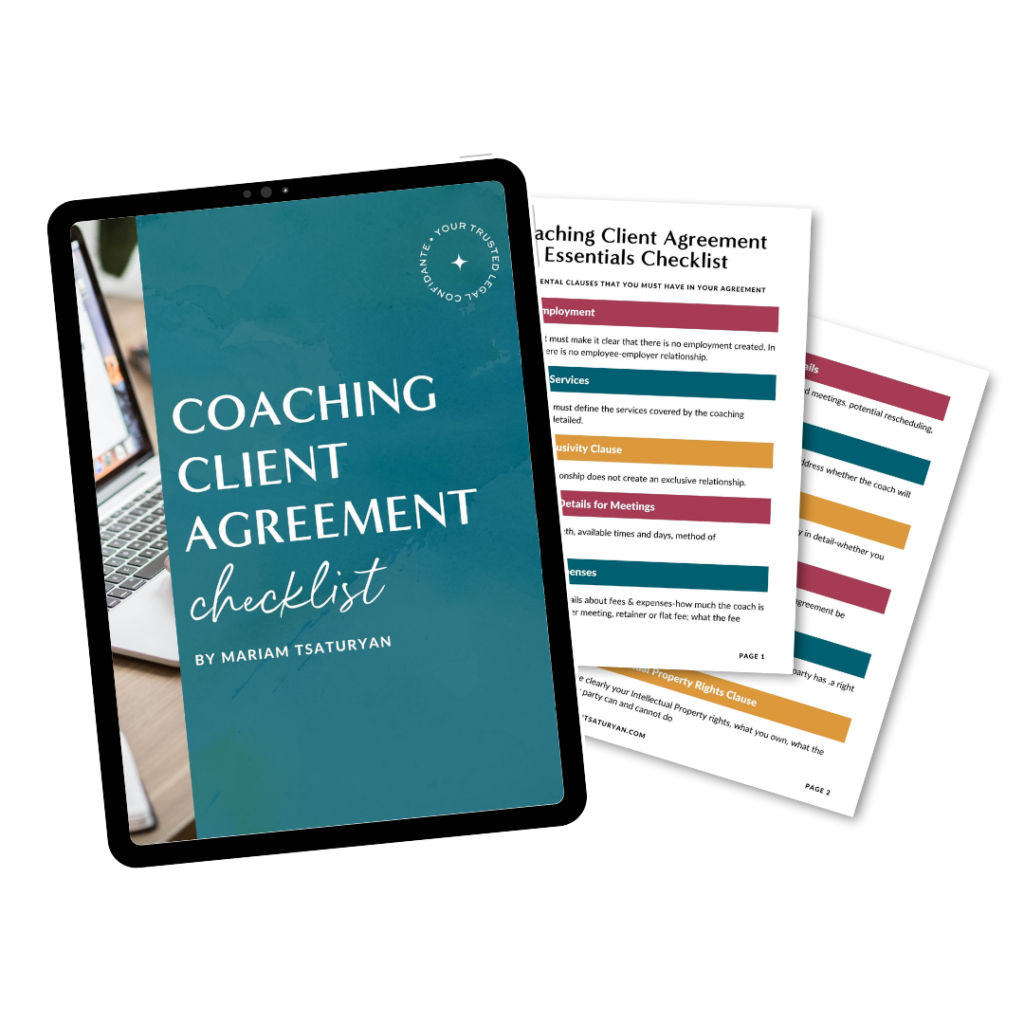





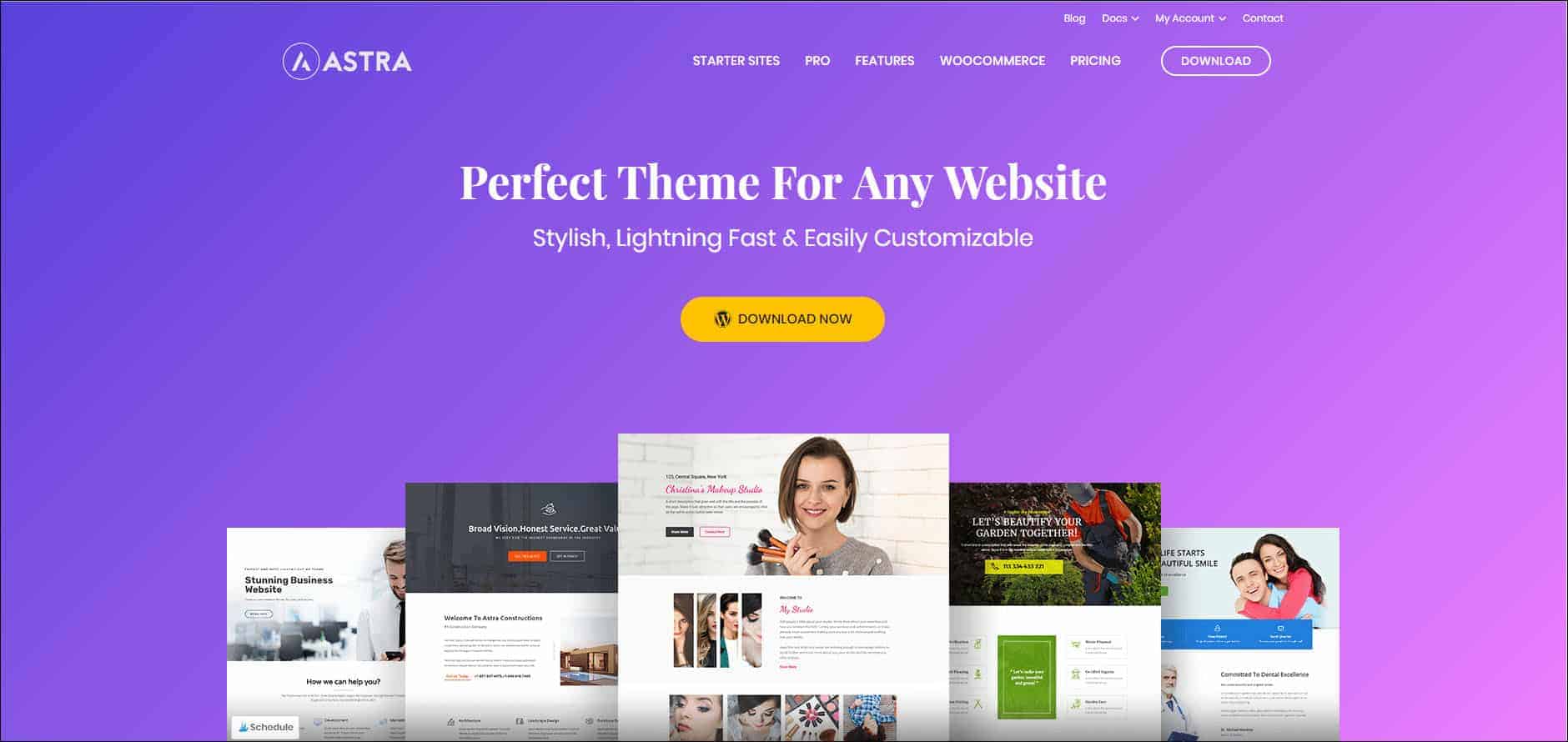

What a great post! Thank you!
Hi Marina! Thanks stopping by. I am glad you found the post helpful 🙂
These are great tips for setting up a website and beginning the process of offering freelance services! I am a freelancer myself and agree with many of these. Thanks!
Hi Katie,
Thanks for visiting my site and for the comment. I am glad you enjoyed the content. We should connect!
Great article Mariam!
I have been wondering what steps to take towards freelancing. I am definitely bookmarking this one to refer back to.
Thankyou Deshena! I am glad you enjoyed it. Make sure to check out Part 1 of this post before reading this one 🙂 If you have any questions, feel free to message me.