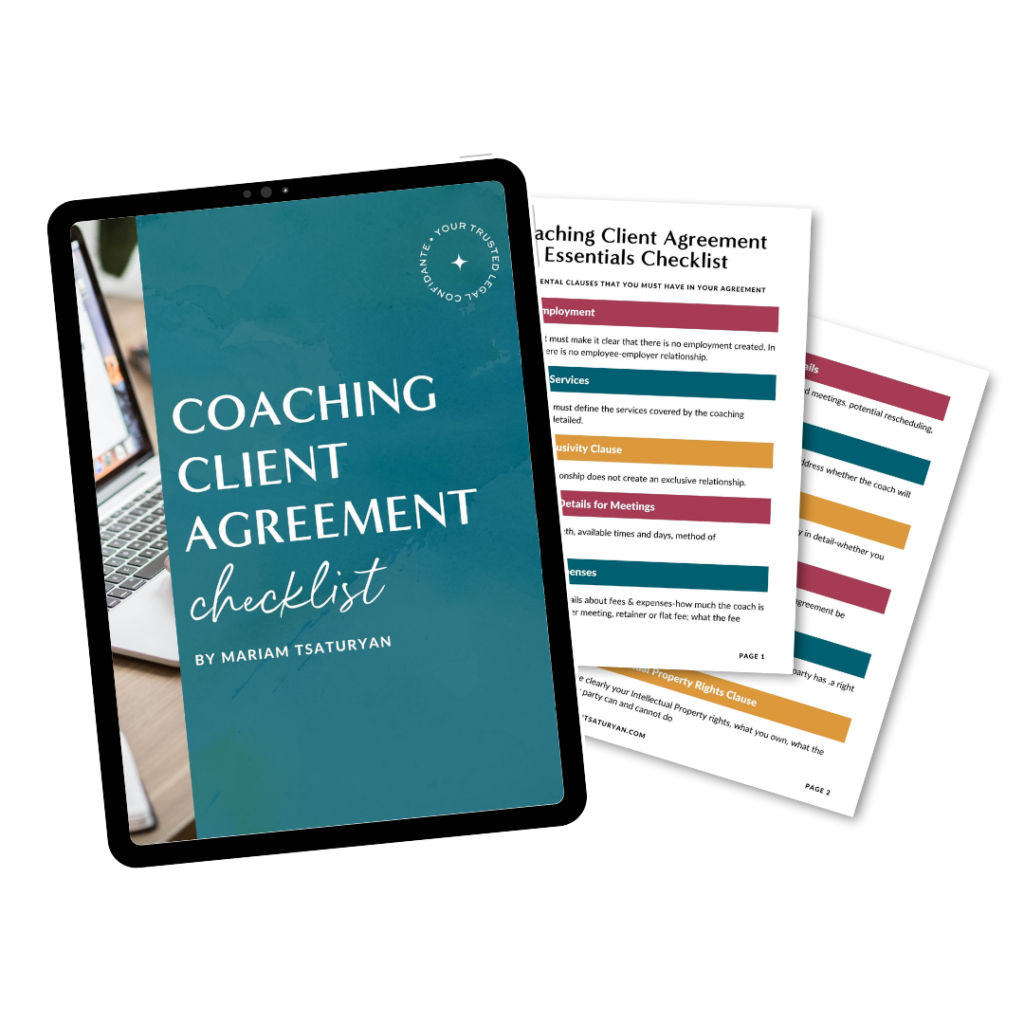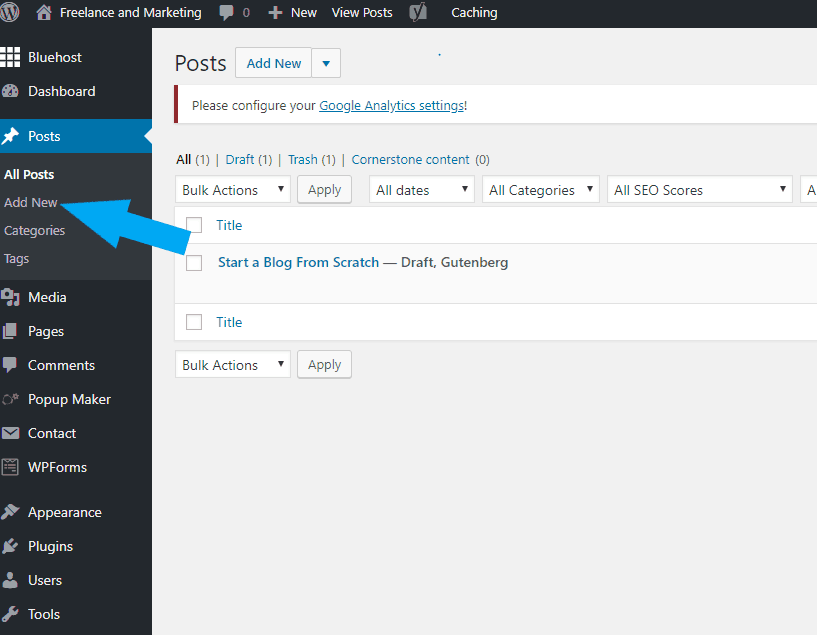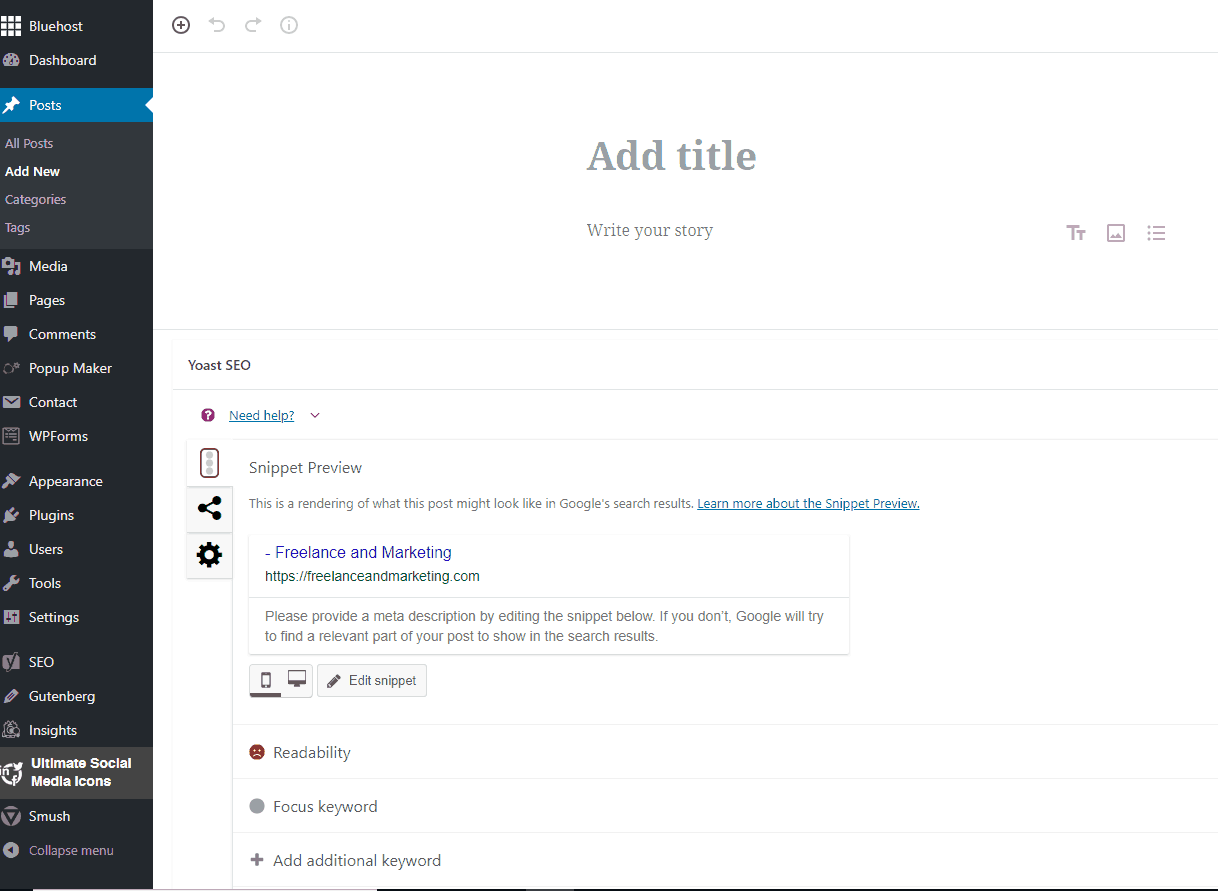Start a Blog From Scratch
We live in the era of blogs and websites. There are more blogs out there today than ever before. You probably have a blog already. If not, then you’re thinking about starting one. If you fall under the last category, then continue reading this because I am going to tell you step-by-step how to set up your blog, even if you’re not a techie. There are numerous blogs out there on different topics. I am not kidding, you can start a blog on anything! Here are the criteria:
- Be passionate about the topic
- Know a lot about the topic; or
- Have desire to learn about the topic
If the topic is something you’re passionate about, or know a lot about, or want to learn about, then you can start a blog on that. It’s not complicated. Make sure that whatever topic you choose will hold your interest, or continue making you excited about writing that topic. Regardless of your topic, there are a few steps that you need to take to create your blog. Here is the short list of steps:
- Choose your blogging platform
- Choose your hosting site
- Get your Domain name
- Set up WordPress
- Choose your theme and customize
- Write your first post 🙂
Decide on a Platform for Your Blog
Choosing a platform for your blog is an important decision. There are self-hosted platforms, and then there are blog site hosts with whom you can have blogs or online platforms.
Pros of self-hosted blog:
- You have control over your blog and content
- You can monetize your blog as much as you want
- No restrictions on topics you can blog about
- You have a professional domain name that can be short and sweet (www.yourblogname.com, .org, .net, etc. instead of www.yourblogname.wordpress.com; www.yourblogname.weebly.com)
- A lot of features to use to create a great site

Cons of self-hosted blog:
- You need to pay for hosting
- You need to be a little more hands on to distribute your content and gain traffic
However, my advice is to always go with self-hosted option. I like to know that I am in complete control of my content. Moreover, I don’t want my site to be shut down out of nowhere just because WordPress.com decides so. Also, if I am investing this much time in blog, I want to monetize it. I am sure you do too. You cannot monetize your blog if it’s not self-hosted. You will be putting time and effort into growing it, then someone else will make money off of your hard work. There are several self-hosted platforms out there. However, to save both of us time, I will tell you to choose WordPress.org. Majority of businesses, companies, corporations and professional bloggers trust WordPress.org with their business. That’s good enough for me. The platform is a free platform, and it’s an open source solution, which means it’s free to use. However, keep in mind that you will need to pay for things like your domain, your site security, hosting, etc. According to several statistics, WordPress.org is being used by the clear majority worldwide for website and blogging purposes.
Choose a Host for Your Blog
Hosting site is the place where your blog is going to live. If you want to monetize your blog someday, then self-hosting is essential. The price of hosting your site can go from about $3 to $12 depending what kind of plan you’re selecting. If you’re a hobby blogger and have no intention of expanding, then the basic plan makes the most sense. As with blog platforms, there are hundreds of hosting sites and companies out there. So how do you choose which host to go with?
Customer service and support is important
Whatever you choose, you need to make sure they have top notch customer service and support. What if something goes wrong with your blog on the weekend? You need to be able to contact someone either by phone, e-mail or chat to get some help. You should pick a host for your blog who preferably has 24/7 customer support. To help you decide, I’ll tell you what I am using. I have 3 websites with WordPress.org, and I host all 3 with Bluehost. The reason for that is because Bluehost’s customer service is outstanding. I prefer to get in touch with them through the chat window instead of calling or e-mailing. They pay attention to what you have to say and do their best to problem solve for you.
How fast will your blog load is a factor
The speed with which your blog loads and opens is a huge factor to consider when choosing a host. My site loads and opens up reasonably fast. I don’t have any issues with lagging or page errors. If a reader clicks on my site, he or she won’t abandon my site because of slowness issues.
The price for hosting is also important
If you’re new to blogging, then you don’t want to spend a lot of money on hosting. In this case, less is more. Bluehost’s prices are reasonable. Their basic plan is only $2.95 month for WordPress users. That’s cheap.

So now you know the 3 things I look for in a hosting site. The price, the customer support, and the speed with which it loads my posts and pages. In all these 3 areas I found Bluehost more than satisfactory. If you want a simple direction, then here it is. Choose Bluehost for hosting your website.
Get Your Domain Name
Your domain name should be 2 or 3 words in length. Keep the spelling straightforward. Do not include dashes if you can. Your domain name should be easy to remember, easy to spell and representative of your blog. There are numerous blog extensions, such as .com, .org, .net, .biz, etc. The most memorable and popular ones are the .com and .org extensions. If you have a choice between the two, go with a .com ending.
Your domain can be your site name, or it could be your own name. You will need to check for domain name availability. Sometimes the names that we want are not available anymore. The domain name check site will suggest some variations of that name that are available. Either pick one of those or continue checking until you find one that you like and is available.
Set Up Your Site With One Click
If you took my advice and decided to go with WordPress.org and Bluehost, then half of your job is already done. From the Bluehost’s cPanel, you need to locate the section that says “WordPress.” Click on Install WordPress. From this point on, it’s straightforward. You will need to sign in and create a password. Just follow the commands on your screen. If you need more help, you can check out the post by Neil Patel, where he explains in detail the setup process of WordPress.org.
Choose Your Theme for the Blog and Customize
WordPress has an extensive library full of themes for your blog. There are both paid and free themes that you can customize and use. Depending on the tone and topics of your site, you can choose something that is appropriate. If you are blogging for fun, or to put your ideas down, then one of the free themes will do the job for you. WordPress has free themes that you can customize and make them look very nice and professional. However, if you are blogging because you’re offering a service, or selling something, then you should think about investing in a Premium theme. These themes do cost money, but it’s a one-time payment. Premium themes offer many advantages such as:
- custom header
- log
- custom fonts
- many layouts
- custom color selection
- better SEO optimization
- more integrations with important plugins
Basically, if you want to have a more professional look and feel to your blog, and if you intend to monetize and grow your list, then think about investing in a Premium theme. Otherwise, the free themes will work great for personal blogs.
Write Your First Post
Now that you’ve set up set up your blog thoroughly, the only other thing left to do is write your first post. Writing your first post is an exciting step because it marks the beginning of your blogging journey.
Keep in mind to use some rules when it comes to writing. You want your content to be engaging. There are many ways to do this. You can make it funny, informational, motivational, inspirational, etc. Choose your style and write a post. Make sure you’re writing minimum 800 words to have better chances of being ranked. Also, use smaller paragraphs, 2-3 sentences each. When writing, use a conversational tone to engage your reader. An important part of blog post writing is using subheadings! This makes it easier to read, and if your reader wants to jump to a different section, they can do that. Many other rules and guidelines exist for writing an engaging post that gets noticed and read. I will discuss those in a separate post with you. For the time being, keep your writing simple. Remember, this is not an academic paper you’re writing.
Conclusion
There you have it. A step-by-step approach to setting up your own blog. This is the simplest approach to the setup, especially if you’re not a techie. Now, if you are adept at coding and technology in general, well then, you can do so much with your blog than us. I hope you found the content helpful. If so, go ahead an subscribe to my newsletter to get biweekly e-mails from filled with free advice and information. Don’t forget to comment and share. ***NOTE: None of the links or recommendations in the post are affiliate links. I will not earn any commission if you choose WordPress or Bluehost. I just recommended the options that I personally loved. I will always include a statement whether the links are affiliate or not. I only recommend products that I personally use and love.