Why you need a content calendar template
Having a content calendar template or some kind of editorial plan guarantees that you’ll stay organized and you won’t scramble to find topics to blog about.
Creating a content calendar template for yourself should be the first step serious bloggers do. However, msot don’t take the time to do this. Blogging comes easy for some people. Other struggle with it, however. One of the biggest struggles is being able to produce content that you can publish regularly.
Regular and periodic content is necessary to be able to have website traffic, loyal followers and email subscribers.
But, what if you’re short on time? What if you don’t have a plan, and kind of “wing” it.
In that case, you’ll have a blog that does not produce regular content. You won’t have loyal readers because they don’t know when you’re gonna publish a new post. They can’t count on you.

Because you did not create a content calendar template for yourself, you do everything in the moment. Sometimes you miss important steps because you were so overwhelmed, you didn’t even think about it.
what’s a content calendar template and why do you need one?
A content calendar template or an editorial plan is an amazing tool that allows you to map out the journey of your blog. Through a good editorial plan, you know exactly when you’re gonna publish, you know how you’re gonna promote.
Moreover, a content calendar template gives you the flexibility and ability to plan out your content as well. So it’s not just a calendar with dates as to when to publish your posts.
A good content calendar template will give you the keyword and variations to use, it will give you the topic to write on, the date for publishing, means and channels of promotion.
Having the type of content calendar template that you took the time to diligently prepare means spending a lot less time on organizing your thoughts, doing topic and keyword research, figuring out how to promote.
It’s like having one awesome assistant to share your load with. When you actually take the time to create your content calendar template, your hard work is done at that point. All you need to do is put a few pieces together and make them a whole pretty much.
how should you make a content calendar template?
Different people have various approaches to this. Some people put the bare minimum information on their templates, others don’t do it all, and then there are some who put a lot of information on there to see the bigger picture (I belong to this last group). Here is how Convince & Convert make their content calendar.
How much information you include in your editorial plan is completely up to you. However, if you want my advice, then take your time with it, add many details. It will save you time in the long run, and you will be thankful for it later.
Here are some fields that you can include in your content calendar template.
- Category
- Keywords (both focus and variation keyword)
- Title
- Headings/subheadings
- Featured image
- Social media channels and copy
- Desired permalink
- Publication Date
Now imagine having all of this ready when you start writing. How easy and beautifully simple would your writing be? You’ll be able to complete your work in no time because now you can concentrate on the actual writing part. This type of content calendar template essentially gives you an outline and a starting point.
This makes the process faster because you don’t spend any time on thinking about who you’re going to link to, what graphics you’ll have within your post, what your featured image is gonna be, how many and what internal links are you gonna have exactly, and much more.
what tools or products to use when creating your editorial calendar template?
Different have have different preferences when creating their content calendar template. There is no right or wrong way of doing this. As long as what you do makes sense to you, saves you plenty of time, then you’re doing it right.
There are a few different tools that you can use, from free and simple to paid and super fancy. I am gonna quickly mention a few of them so you can make your own mind as far as what you want to use:
- Google sheets/Google Doc
- Excel
- Trello
- Airtable
- ClickUp
- Pen and Paper
I personally use couple of different ones because I like to have several copies of the same thing (this is something that I learned to do in my career as an attorney-have backups, then have more backups for my backups).
The screenshot below is a sample from Airtable and what you can do with it. You have options as far as how you want to view your content calendar template: Grid, Calendar, Kanban, and Gallery.
I use Airtable for a lot of things, including my legal practice. I use the free version of it. However, if you want to have way more features, then you can upgrade.

How you decide to do your particular content calendar template is up to you because it depends on your style, preference, visual learning, and budget.
My favorites are Airtable, ClickUp, adn Google Sheets/Doc. Believe it or not, I use them all. I might even have slightly different versions of the same calendar.
I prefer to have my content calendar template somewhere that I can continuously edit, and do it on the go also. Sometimes I’ll have an inspiration outside of the plan that I’ve already done for myself, and I’ll want to make some changes or additions. This is why I like to use tools that have mobile apps as well to make things easier on me.
This following screenshot is from ClickUp. It’s a similar platform to Airtable, although their free tier is more generous than Airtable. You have to try different things and see which tool/platform works best for you.

I am in the initial stages of planning a new content calendar for myself, that’s why the top screen shot looks a little empty. I would highly suggest to not do a content calendar template for more than 3 months at a time.
The reason for this is because many things will change in your blog. Depending on your level of success, your direction, or if you plan on selling anything (service/product), you’ll want to have a different type of a content calendar template.
Google sheets, Excel and Google docs all are great tools to use for your content calendar template creation.
your template will be especially helpful when planning out your blog plan for different purposes
In my new course that’s gonna launch very soon, I talk about my method of creating content plan & strategy for m y blog. I don’t have just one content plan.
Depending on what it is I wish to accomplish (build my email list, do a pre-launch/launch, or establish authority in my field), I have a different blog content plan & strategy.

Naturally, each content plan will have its own content calendar template.
I think this approach is very advantageous because every piece of content that you produce, is focused on a particular goal in mind. Every piece of content is created with a strategy, with a well-thought out plan and direction.
Blog content & strategy is not a one size fits all approach. If you want to build an email list, you’re gonna want to create content that your readers really want, something that solves a particular pain point for them.
The strategy for this type of content plan will be different from plan that is for pre-launch or launch purposes. If you’re launching a product or service, then the content plan and strategy
conclusion
Content calendar template should be an essential tool for every blogger out there. Even though it takes some time to fully prepare it, and make sure that it would be truly useful, I would recommend to never skip that step.
With a proper content calendar template you can make goals and plans for your blog and be able to maintain your goals a lot better also.
Most importantly, content calendar template is an essential part of creating content plan and strategy. Once and when you have a content calendar template, you’re not going in blind and playing a guess game. You have a game plan and strategy. You can only go up from here.
If you liked this post, please share it with others.
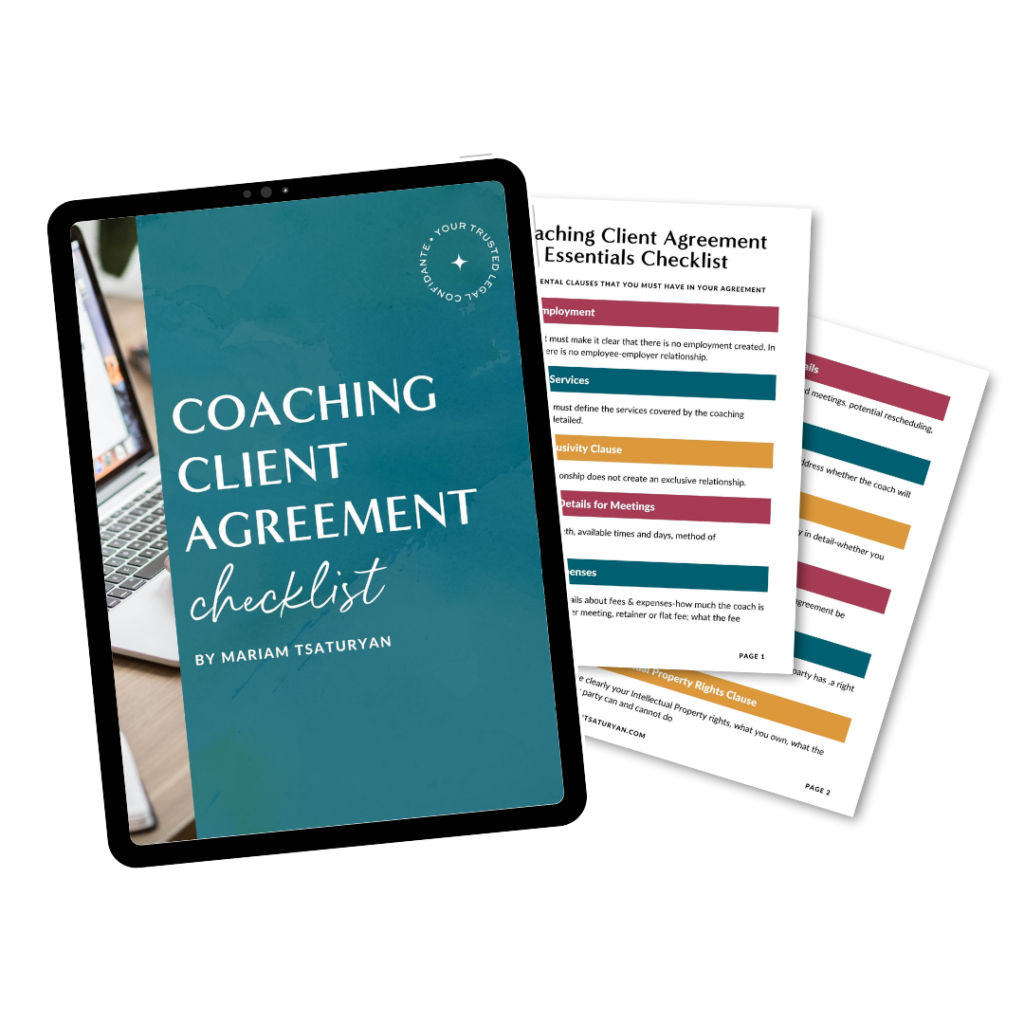



Brilliant post – great for newbies and anyone who is looking to revamp current planning methods. Lovely to find your blog.
Hi Danni! Thanks for stopping by and leaving a comment. I am glad you enjoyed the post. Have a wonderful day!
really helpful to new bloggers, glad I clicked through and read.
I am glad you found it helpful Marco. Thank you for visiting and for your comment.
Content calendars are amazing tools! Whether they’re on paper or digital! This is a great well thought-out post. Thanks so much for all of the information!
Hey Sasha! Thanks for stopping by. I am glad to see you also love content calendars. There is so much that one can do with them to speed the work process. Thanks for your kind comment.
This was super helpful! I’m new to blogging and have been looking for an easier way to organize my post ideas. This is great information 🙂
Thank you Stephanie! I am so happy that you found it useful. Let me know if you need any help. I love being able to help fellow bloggers 🙂